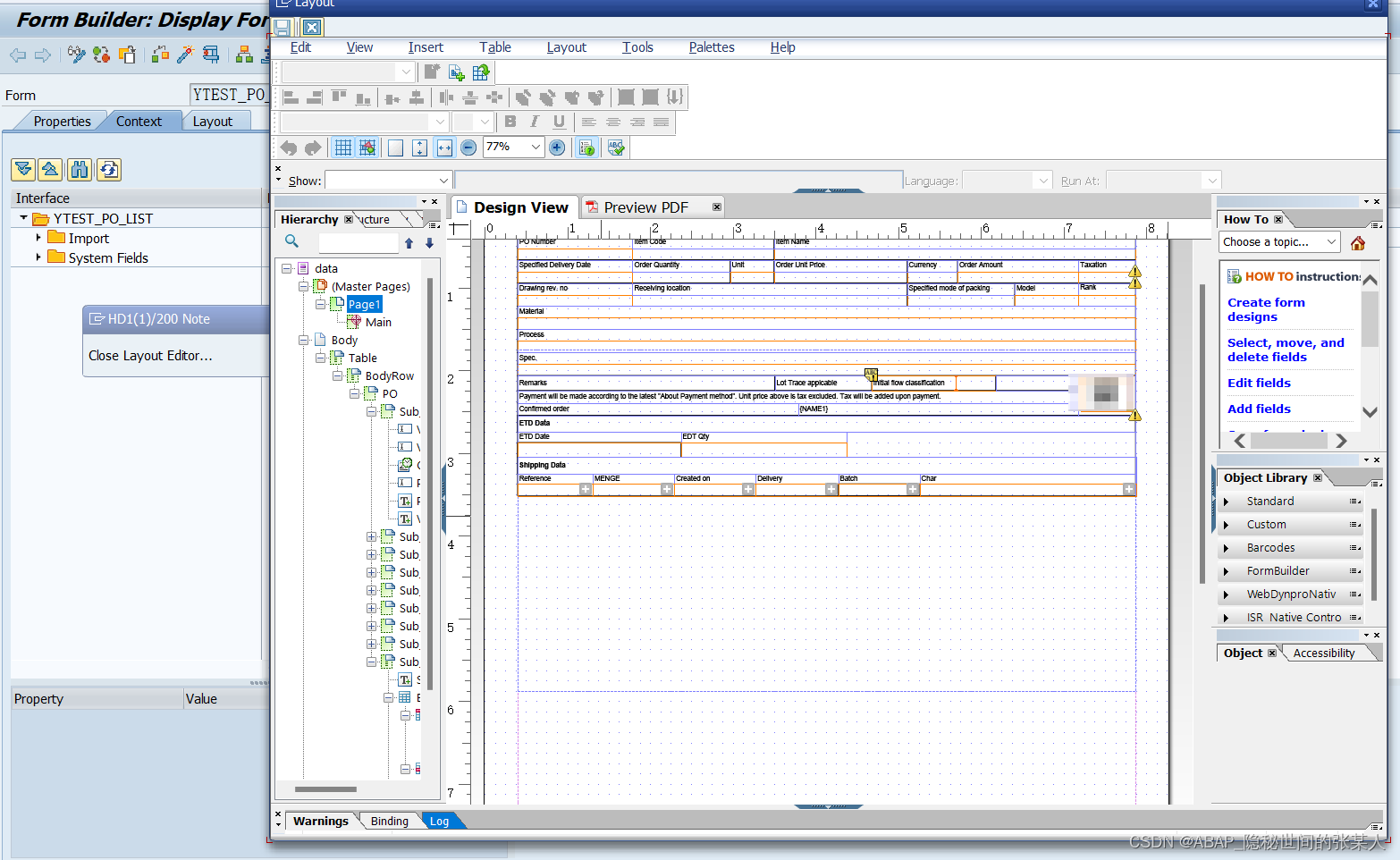背景:用Tcode:SFP 查看AdobeForm布局,系统报错,并提示没有安装Adobe LiveCycle Designer工具。
Could not start Layout Designer (see long text)
The forms design tool for developing the form layout could not be started; either it is not installed or there are errors in the installation.
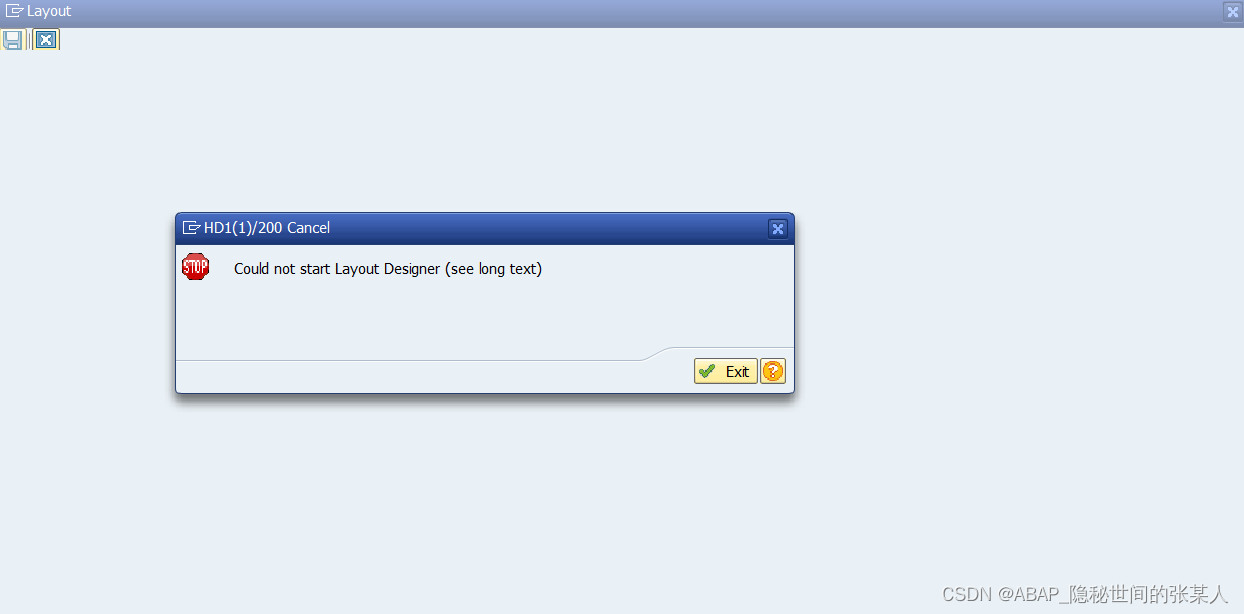
所以对于安装做了一部分调查和资料整体。供同学们参考以节约时间。
Adobe LiveCycle Designer工具我放在最后了,需要的同学可以进行下载。
1.安装原因
LiveCycle Designer是Adobe公司提供的一款专业的表单设计工具,特别适用于创建交互式和动态表单。它与SAP系统集成,使您能够设计复杂的电子表单,并与SAP系统中的数据进行绑定。对于创建和编辑SAP Adobe Forms,需要安装Adobe LiveCycle Designer。
2.安装步骤
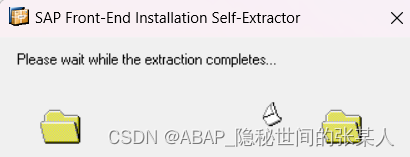
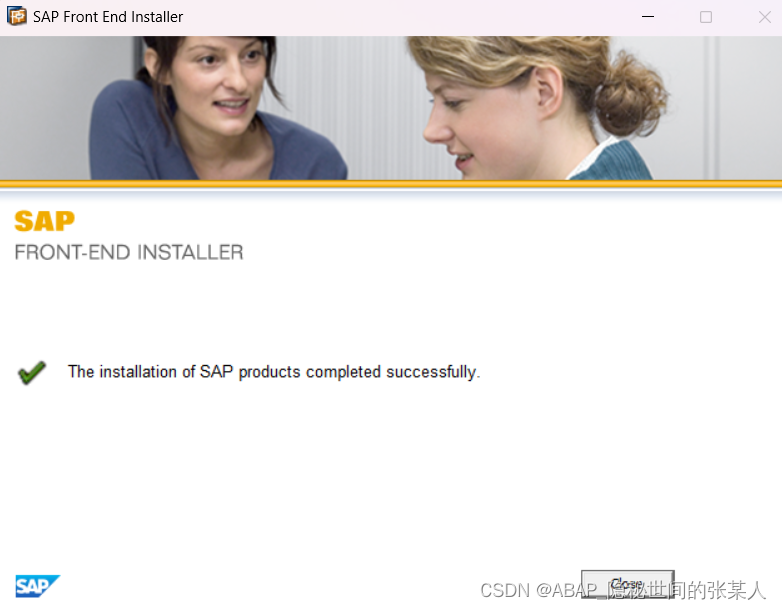
安装成功
3.测试效果
Tcode:SFP,随便找一个进去或者自己创建一个新的进去。
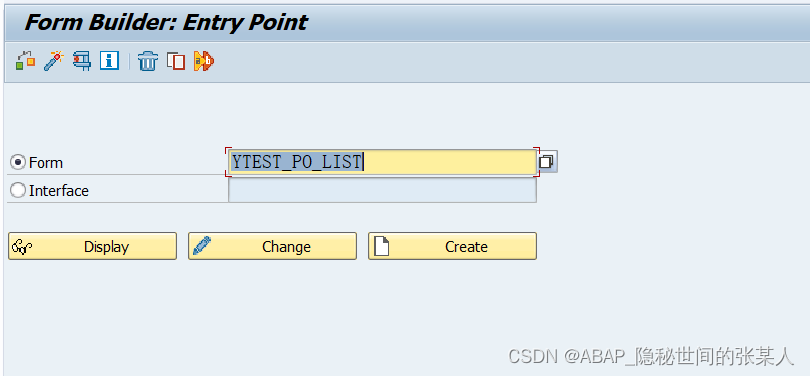
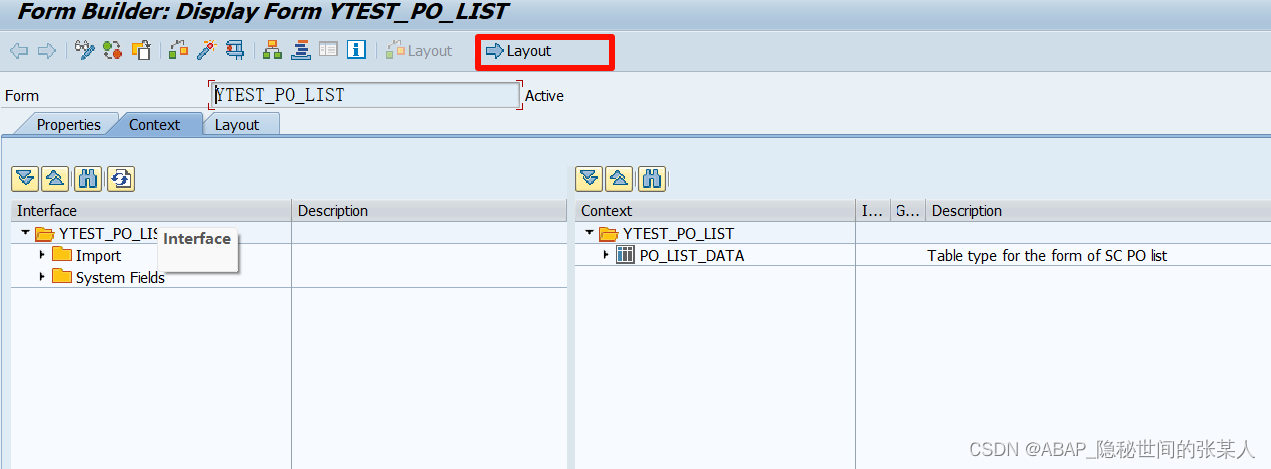
点击layout